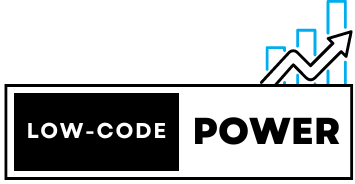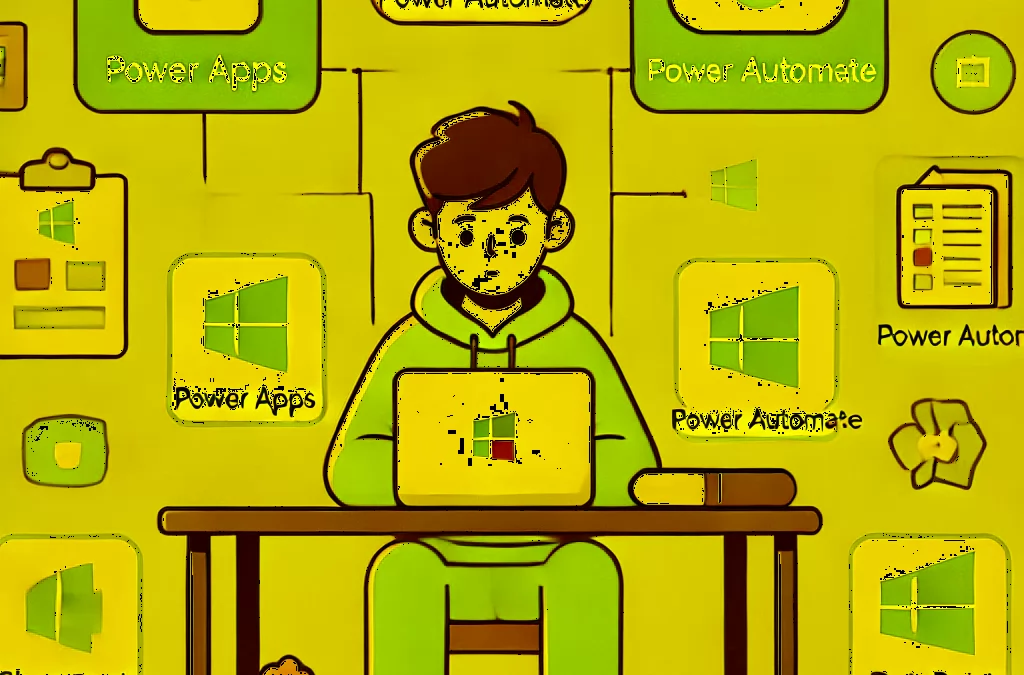As a student, you have an excellent opportunity to explore Microsoft’s powerful suite of tools, including PowerApps, Power Automate, SharePoint, and Dataverse. These tools enable you to build no-code or low-code applications, automate workflows, collaborate efficiently, and manage data seamlessly. Here’s a comprehensive guide to help you understand the pricing and options available to students.
1. Start Free with the Power Apps Developer Plan
If you’re looking to learn, build, and test without committing to a paid subscription, the Power Apps Developer Plan is your best bet. It’s completely free and offers access to:
- Power Apps: Build and test unlimited applications using full-featured tools.
- Power Automate: Automate workflows and integrate with various services.
- Dataverse: Manage data with 2 GB of storage capacity.
- Collaboration Tools: Test and share apps with others in a development environment.
Sign up here: Power Apps Developer Plan
This plan is ideal for students who are exploring development and testing but doesn’t support production deployment.
2. Leverage Microsoft 365 Personal Subscription
For broader access, including SharePoint for collaboration, students can subscribe to Microsoft 365 Personal at a discounted rate of $4.99/month. This plan includes:
- SharePoint: Collaborate and manage content effectively.
- Power Apps and Power Automate: Create and manage apps and workflows.
- 1 TB OneDrive Storage: Store and share files securely.
This subscription is perfect for academic and personal use, offering a suite of productivity and collaboration tools.
Learn more and subscribe here: Microsoft 365 for Students
3. Educational Discounts on Power Platform Licenses
Microsoft offers educational pricing for Power Platform licenses, including:
- Power Apps Per App Plan: Deploy apps at a production level.
- Dataverse: Scale your data storage for advanced scenarios.
These discounted licenses are typically provided at the tenant level through your institution. Contact your school’s IT department to check for availability and eligibility.
Read the Power Platform Licensing Guide: Download PDF
4. Microsoft 365 Developer Program
Another excellent resource is the Microsoft 365 Developer Program, which provides:
- A free, renewable Microsoft 365 E5 developer subscription.
- Access to pre-provisioned tools like PowerApps, Power Automate, and SharePoint.
- An integrated environment to build and test applications across Microsoft services.
This program is particularly valuable for students looking to develop apps that integrate seamlessly with the Microsoft ecosystem.
Join the Developer Program: Microsoft 365 Developer Program
Which Option Should You Choose?
- Learning and Testing: Start with the free Power Apps Developer Plan.
- Collaboration and Personal Use: Subscribe to the discounted Microsoft 365 Personal plan.
- Advanced Deployment: Explore educational discounts or check your school’s IT department for licensing.
Final Thoughts
Microsoft’s Power Platform and related services empower students to build real-world applications, automate tasks, and learn cutting-edge tools—all at an affordable price. Take advantage of these resources to kickstart your development journey today.